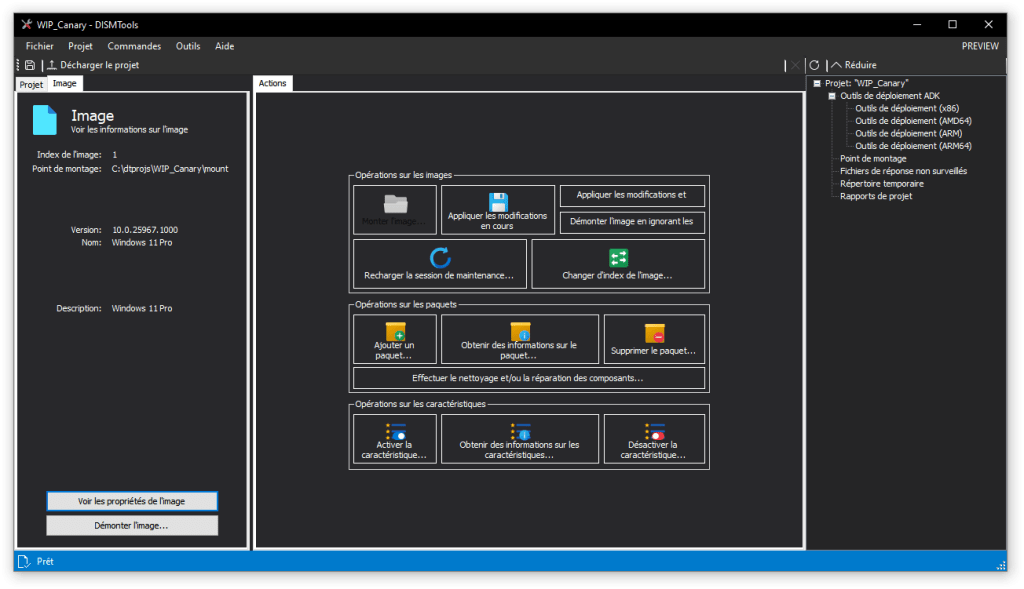
File Size : 48.5 Mb
DISMTools is a front-end for DISM that lets you manage your Windows Imaging (WIM) files and a whole lot more.
Key features
DISMTools is the first project-based GUI. Projects store the mounted image and unattended answer files you want to apply (using the command line at this time), while also providing a scratch directory for temporary operations
DISMTools is also smart, checking first if an action can be performed before doing it
Supported actions
The following actions are supported by DISMTools
This program is in beta stages, so not every possible action is implemented. Check the "Unsupported actions" section for more details
Image management
WIM/SWM/ESD file application
Image capture
Image commits
Volume image removal (removal of unnecessary Windows editions)
Image mounting and unmounting
Image servicing session reloads
Image index switches
WIM -> ESD and viceversa conversion
SWM file merger
Component cleanup
Image splitting
OS packages and features
Package addition and removal
Feature enablement and disablement
AppX package servicing
Application addition and removal
Capabilities
Capability addition and removal
Drivers
Driver addition and removal
Provisioning packages
Add provisioning packages to an image
Other
Get complete information of an image
Using the project's or program's scratch directory
Get information of packages, features, AppX packages, capabilities, and drivers
Configure Windows PE settings
Basic automation
HomePage:
https://github.com/CodingWonders/DISMTools
Download
DISMTools 0.6.24121 Pre-release
Size: • Version:
Archive password: Password not set
