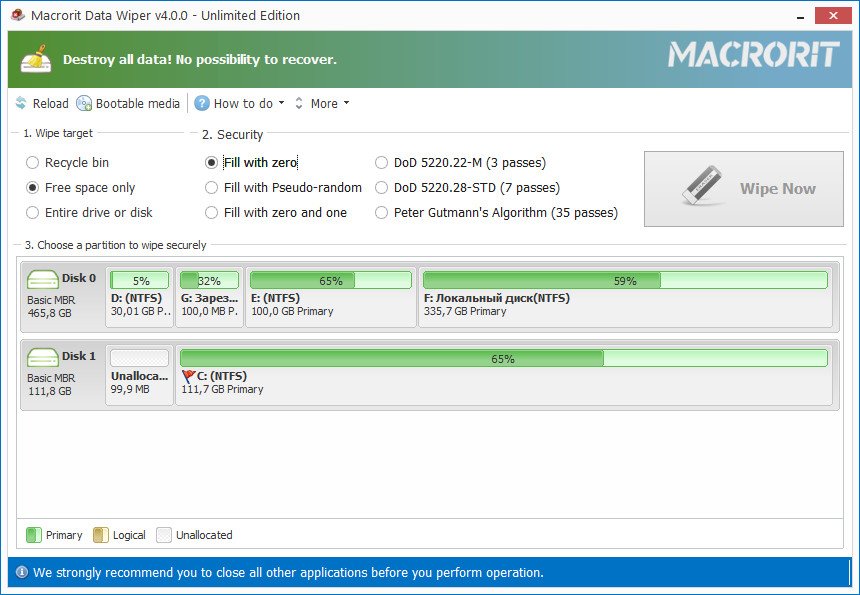
File Size: 9.4 MB
Permanently wipe deleted files in recycle bin without any chance of data recovery. Wipe System partition or other volumes with or without bootable media (CD/USB), applies to partitions that contain sensitive data. Wipe free space is the fastest way to wipe the disk clean and keep the system intact at meanwhile. Wipe the entire disk before disposal or donate your computer is the safest way to keep personal data safe.
Main Features
- Wipe Recycle bin
- NEW Make bootable media option added
- NEW Optimizing program startup time
- NEW Separated 64 bit version Add
- Wipe Free space or unused space
- Wipe unallocated space with fast wiping algorithm
- Wipe disk or partition, USB drive, external hard drive, etc
- Irreversibly erase sensitive data easily and quickly
- Able to wipe system partition (C Drive) without CD/USB
Wipe Free Space
Keeps system intact and free space clear of sensitive data
Wipe Hard Drive
Wipe non-system disk all partitions on HDD or SSD with one click
Wipe Partition/Volume
Wipe certain data partition or non-system volume
Wipe External Devices
Wipe USB flash drives, memory sticks, micro SD cards or TF cards
Wipe System Devices
Wipe C Drive, or system partition without bootable CD
Wipe Recycle Bin
Permanently wipe files in Recycle bin (unlimited files)
Other features of Data Wiper
- Quickly and efficiently sanitize the hard disks and wipe/erase exactly what you need
- Wipe hard disks or separate partitions (system, boot partitions; primary, extended or logical)
- 5 wiping methods irreversibly destroy all on-disk data
- Quickly and efficiently sanitize the hard disks and wipe/erase exactly what you need
- It rarely occupies system resource
- Extremely easy to manage and understand Windows style
- Support for the latest HDD standards (Advanced Format Drive), 2TB+ and non-512B sector size drives
- Support large IDE, SCSI, SATA and newGPT/uEFI-formatted hard disks, USB 1.0, USB 2.0, USB 3.0 flash memory drives
- Common FAT16/32, NTFS file systems, and new ReFS file system are supported
- Well compatible with latest Windows 10 and Windows 9/8/7/XP/Vista, Server 2003/2008/2012 and Home Server 2011, Windows SBS 2003/2008/2011/2012 (both 32 & 64 bit)
- Support GPT disk up to 4TB
- Support all hardware RAID wipe operation, such as RAID 0, 1, 5, 10, etc
- Wipe virtual hard drive in VMware, Virtual Box and Virtual PC
HomePage:
https://macrorit.com
Download
Macrorit Data Wiper 7.4.0
Size: • Version:
Archive password: Password not set
