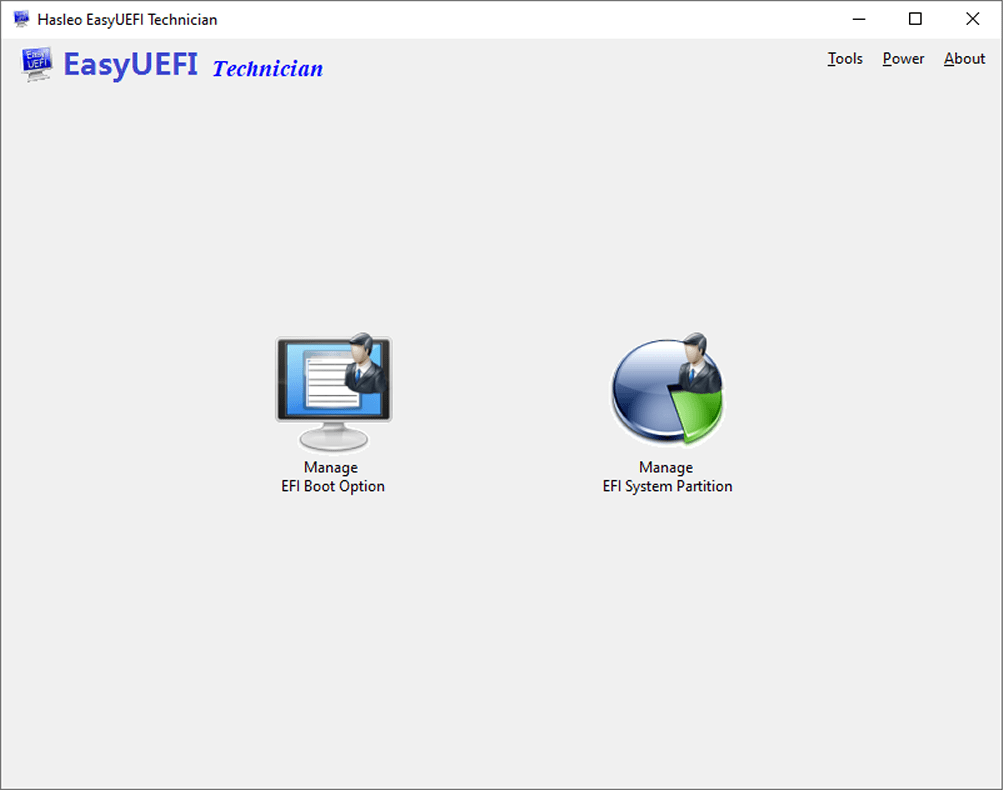
File Size: 480.34 MiB | Language: English
The easy way to manage UEFI boot entries.
EasyUEFI is a software to manage the UEFI boot entries. You can use it to create, delete, edit, clean up, backup and restore UEFI boot entries, specifies a one-time boot entry for the next restart, or change the boot order without entering BIOS/UEFI setup.
Bootable WindowsPE ISO file for CD or USB stick.
Create, Delete and Modify UEFI Boot Option
Backup and Restore UEFI Boot Option
Disable and Enable UEFI Boot Option
Boot Into UEFI firmware settings (UEFI BIOS) from inside Windows
Specifies an One-time Boot Option
Change UEFI Boot Sequence
Note: If you like this download, please click on the "Say Thank You" button.
HomePage:
N/A
Download
EasyUEFI v5.8.0 Technician WinPE
Size: • Version:
Archive password: Password not set
