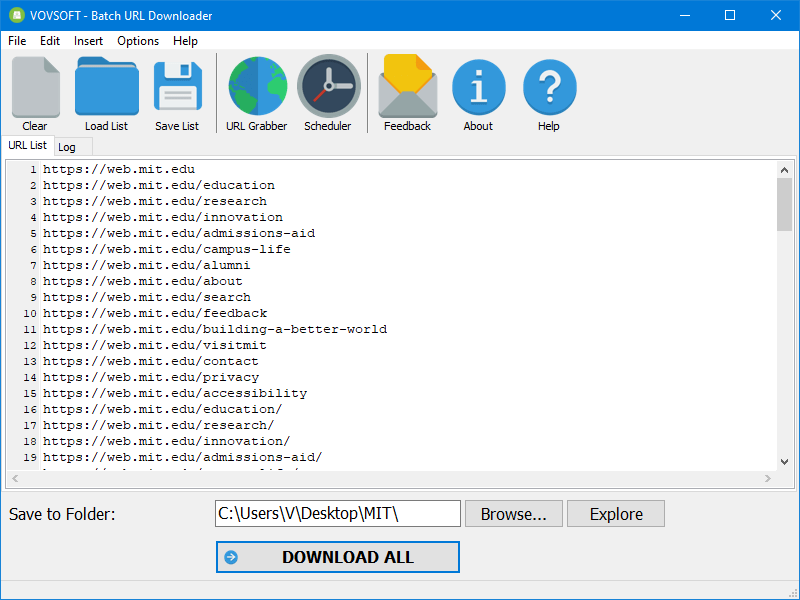
File size: 5 MB
Some download managers may be more complex than some users would like. Vovsoft Batch URL Downloader is one of the simplest applications of its kind, so it can prove to be a good alternative to overly-complex download managers. It enables you to save multiple files as part of the same job. Essentially, all you have to do is paste a list of URLs in the text field and then click the "Download All" button. The files will be saved in quick succession, and the job progress is displayed in the status bar.
URL downloader
Looking for a mass URL downloader? If you need to download a large number of links and wish to avoid saving them individually, this application can definitely help. This batch link downloader can speed up the process of downloading thousands of files in bulk from your list of URLs.
The application includes "URL Grabber" and "Scheduler", supports single-threaded (one by one in order) and multi-threaded downloading. SSL/TLS, GZIP enabled web servers, HTTP and SOCKS proxy servers are also supported.
If you are downloading very large files, you can stop the process at any time and resume it later. Instead of starting the download from the beginning, this program will complete the remaining parts and merge the files automatically.
Whats New
https://vovsoft.com/version-history/batch-url-downloader/HomePage:
https://vovsoft.com
Download
VovSoft Batch URL Downloader 6.0
Size: • Version:
Archive password: Password not set
