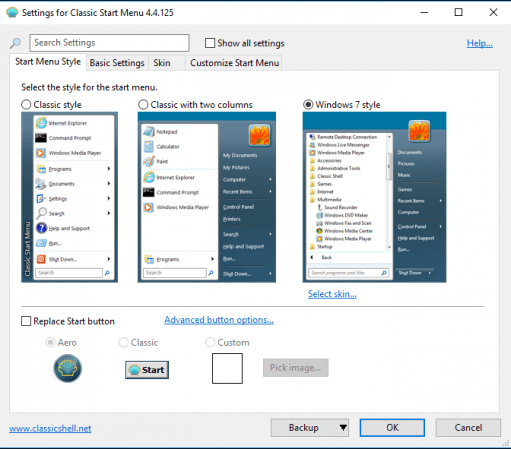
File Size : 7.2 Mb
Classic-Start continues the Classic Shell project giving you access to the classic style Start Menu for Windows 7, 8.1, and 10.
riginally created by Ivo Beltchev, this fork is true to the first - to help improve productivity by allowing you to enhance the usability of Windows through a customizable start menu. You will be able to manage the way you use your PC via multiple style templates and skins. It also gives you quick access to recent, frequently-used, or pinned programs. You will also be able to quickly find any programs, settings, files, or documents with minimal keystrokes once you have it configured to your specific needs.
Classic-Start will also bring back the start button for Windows 10, 7, 8.1 along with the toolbar and status bar for Windows and Internet Explorer making it an excellent enhancement tool that for your daily Windows experience.
Features
Classic style Start Menu for Windows 7, 8, 8.1, 10
Toolbar for Windows Explorer
Classic copy UI (Windows 7 only)
Show file size in Explorer status bar
HomePage:
https://ci.appveyor.com/project/passionate-coder/open-shell-menu
Download
Open-Shell (Classic-Start) 4.4.195
Size: • Version:
Archive password: Password not set
